Embrace Windows Backup Repair Tool to Resolve Corruption
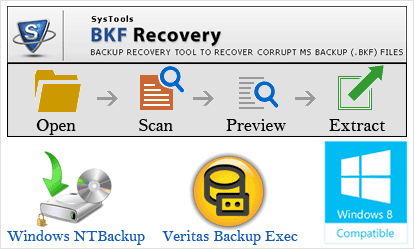
If you are looking for an easy method to recover your data files from backup file, then you are not alone. Considering the popularity and wide usage of Windows XP, many users might have used the NTBackup utility and have backup files for the security of their data files. This application for creating backups was free and inbuilt and thus was used by many for backup creation, but there was no provision to repair BKF file if any corruption occurred in it. And these backup files are just like any other file and don't have any virus proof shell, so they get corrupted sometimes.
To tackle this frequently occurring problem, we have built a one-time solution well known as the Windows backup repair tool, which very intelligently extracts data files from backup files and lets you save these data files at your preferred location.
BKF File Showing Errors? – It is Corrupt!
If you are trying to restore your backup file using the NTBackup utility and it is showing errors like;
“The Backup File Contains Unrecognized Data and Cannot be Used”
Then consider that your file has been corrupted and that is why the NTBackup application is unable to recognize its structure. These types of errors are signs that your backup file is completely corrupted and it is impossible to extract, recover, or repair Windows backup data on your own using the NTBackup application.
In that situation, you will have to get some external professional help that can efficiently extract data from backup files, and our tool is a trustworthy solution for such a need. This corruption can occur due to a virus attack, sudden system shutdown, missing catalog files, etc. But our software has technical algorithms which can easily trace down the corruption issue and fix the corrupt backup there by letting you extract crucial data files from it.
Download Demo Version And Testify!
If you too are facing such corruption errors and are in urgent need of recovering data files from damaged backup files due to permanent loss of original data files, then you should opt for the easiest solution and perform Windows backup repair using our BKF Recovery software. For this, you can download its demo version from the link provided and avail the benefits of it.

